A Customizable UI for Your End Users
Presenting a clear interface for your end users is essential. CAIDEL helps you with this by providing an intuitive, no-code Form Builder, which you can use to serve your customers in seconds.
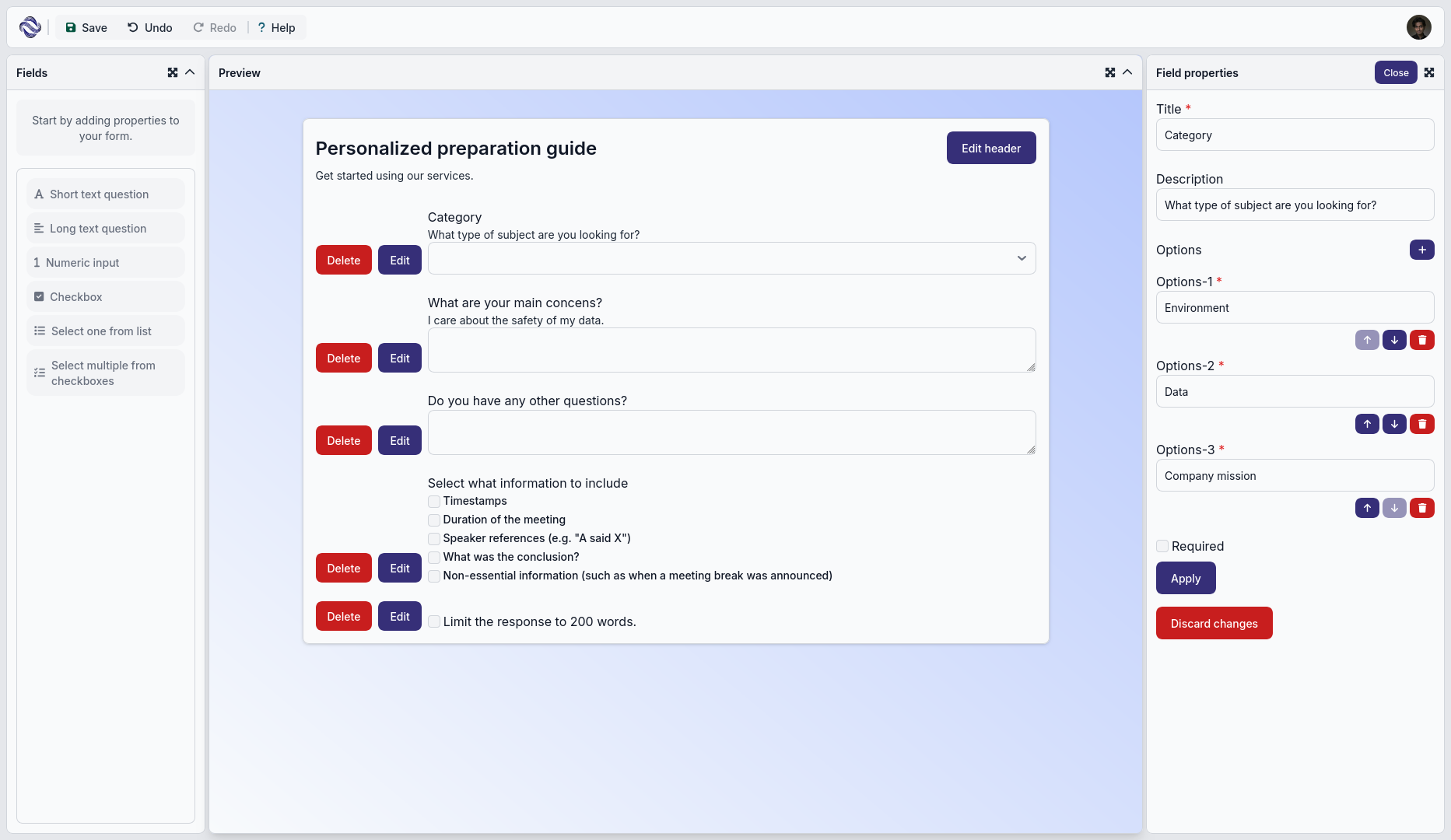
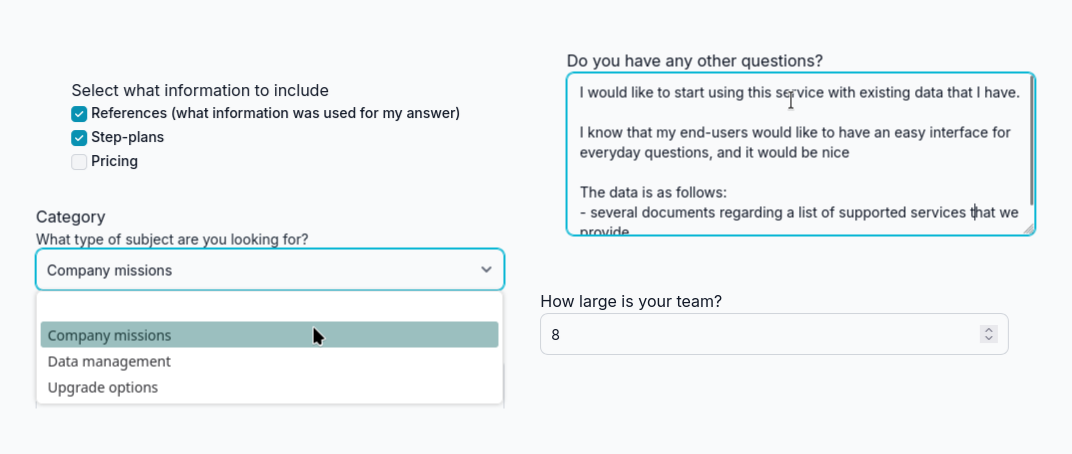
Add fields fit to your customer needs
Make use of common form elements to give your users the best ways to provide information. Add for example a selection of categories and some text boxes for more flexibility in what your users can ask your AI to do.
We are continuously extending support for even more complex components, so you can continuously improve your user interfaces.
- Single and multiline text input
- Number inputs
- Multiple choice
- Lists
Modify fields and see the effects immediately
Central on your screen is a preview of what your application will look like to end-users. No coding experience is required to create complex interfaces: we provide a visual way to edit both the general overview and the smallest details.
- Add descriptions to add context for both your end-users and the AI
- 'Allow at least' and 'Allow at most' multiple-choice options
- Add minima and maxima for numbers and texts
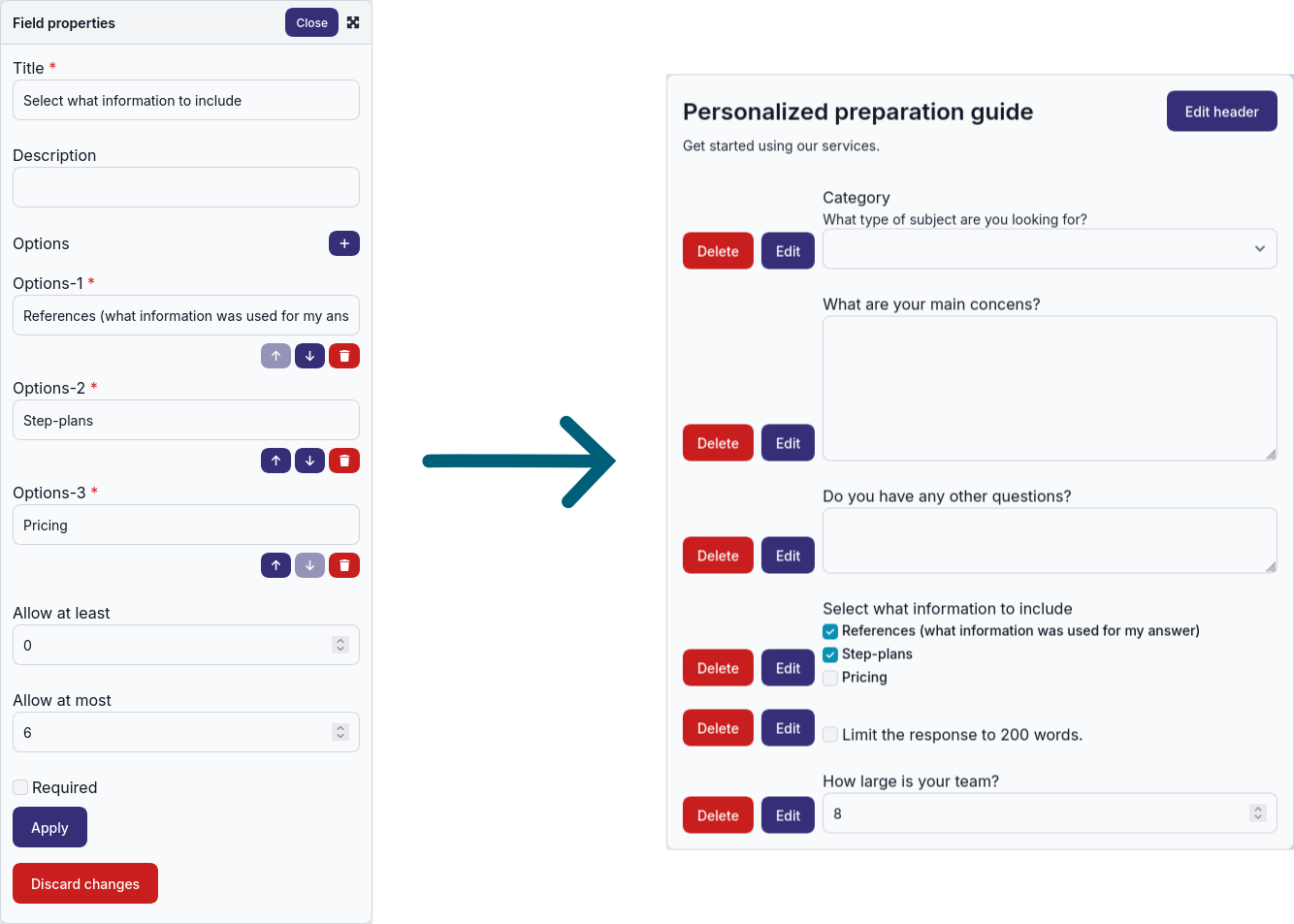
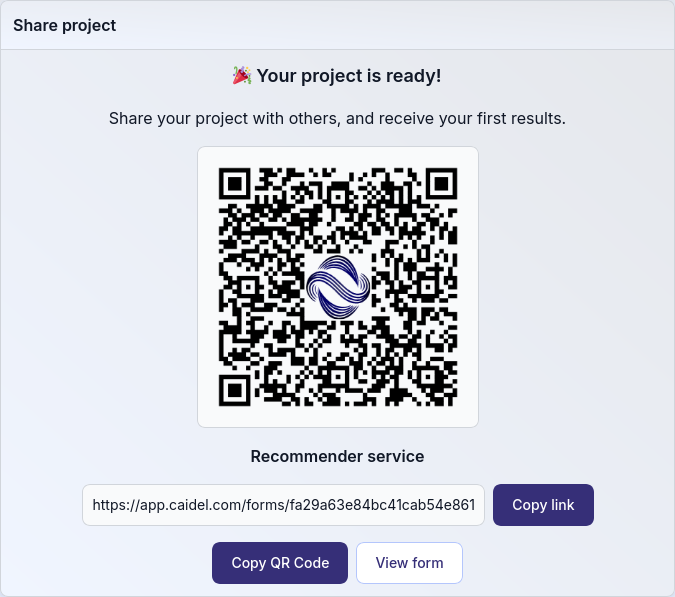
Save and share!
After you saved or updated your form, the live version is made or updated immediately. Share your form by copying the QR Code or sending the generated URL, and start serving your customers!
- Shareable QR Codes
- Shareable URLs
Continuously improve your AI and end-user experience in one go
CAIDEL AI uses the structure of your form to add essential context to your solution. So not only are you making your product clearer for your customers: by adding descriptions and clear titles, CAIDEL knows exactly how to interpret what a user needs.
You can always return to the form editor to edit it.
Got new ideas? Upon updating the form, the new version will be live immediately via the same link or QR code, and the AI will use this new information for the upcoming requests.
